Laser Focused Topic Specific Hands on Add on Workshop Sessions at NAMS 9
After years of offering just one or two four hour add-on sessions before and after the NAMS Workshops, our feedback suggested folks would like  shorter sessions and more of them.
shorter sessions and more of them.
On Thursday, February 7th prior to the NAMS Workshop we have created 8 Laser Focused Sessions all ranging from 1-1.5 hours for just $25.00.
On Monday, February 11th Laura West will offer a 4 hour add on workshop on Creating Visual Content the cost of this session is $47
Check out the list of sessions available to you! Just click the add the cart button to sign up for one or multiple sessions!
If you want to take a look at the entire schedule click here- you can also purchase the add on sessions directly from the interactive schedule as well by clicking "Buy This Session" in the description box.
Thursday February 8
 12:00- Bob Jenkins:Discover cPanel And Control Hidden Features Of Your Website
12:00- Bob Jenkins:Discover cPanel And Control Hidden Features Of Your Website ![]()
Don’t be held hostage by your webmaster! During this hands-on add-on workshop, Bob The Teacher reveals hidden, “under the hood” features of your website that free you from avoidable costs and time headaches some webmasters will never tell you about. Discover how (and why!) to:
• Manage your own email accounts to control your inbox – without paying anything extra to your host
• Create redirects to control your traffic (not doing this is costing affiliates and product owners thousands of dollars a year!)
• Set up and use FTP for outsourcing, script installs, and more
• Upload images, PDF files, and videos larger than the WordPress file size limits
• Protect directories from prying eyes
• Save $100/year or more by hosting more than one domain on the same hosting account
• Evaluate the traffic sources and growth of your site
• And answers to your domain and website questions as time permits
Pre-Requisite: Ideal audience members of this course will have their laptops present, and their username and password to their cPanel-enabled hosting account.
Note: Don’t know if you have cPanel®? Go to yourdomain.com/cpanel to verify your account includes cPanel. Companies like Hostgator.com, ServintHosting.com, BlueHost.com use cPanel. GoDaddy.com does not.
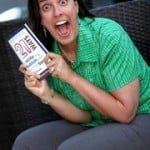 12:00 -Kristen Eckstein:Turn Your Report into a Kindle Book
12:00 -Kristen Eckstein:Turn Your Report into a Kindle Book ![]()
Turn your old free reports into Kindle cash! If you've been in business for more than a year, you probably have at least one free report you created for an opt-in now gathering dust on your hard drive. Bring your report and cover image file to this workshop and Kristen will walk you through the hands-on process to format your report into a lead-generating Kindle book for your business. In this one-hour workshop your old report will go from virtual dust to lead and cash-generating Kindle book.
Required materials:
One old report - PDF or MS Word is fine
One cover image for the old report (we will not have time to create covers in this class, but you can always change it later)
Your checkbook (Amazon KDP requires this information to direct deposit funds into your account)
Laptop computer and Microsoft Word software
For those who are able to complete the process in the workshop, your Kindle book will be available for sale on Amazon before the NAMS workshops even start!
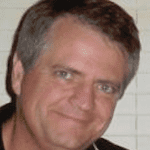 1:30- Gary Huff:Overwhelm Escape Artist - More ways to escape overwhelm
1:30- Gary Huff:Overwhelm Escape Artist - More ways to escape overwhelm ![]()
It’s a common problem – there is so much information and so much to do, that you simply do nothing. Get nowhere. And the longer it lasts, the worse it can become.
If you’re trapped in a world of overwhelm, join us, when professional project manager Gary Huff will teach us…
- How to quickly outline a specific action plan to help break you out of overwhelm.
- How to create your own personal escape route, so you’ll never feel that helpless, trapped feeling again.
No matter where you’re at in your online business journey, you’ll discover new tips and tricks for overcoming this all-too-common affliction -the biggest stumbling block entrepreneurs face.
 1:30- Lou Bortone:Unleash Your Video Creativity - 5 Fast & Fun Ways to Create Great Video
1:30- Lou Bortone:Unleash Your Video Creativity - 5 Fast & Fun Ways to Create Great Video ![]()
If the thought of doing video strikes fear into your heart, then this is the workshop for you! Even if you think you don't have a creative bone in your body, this hands-on workshop will help you find your inner "video ninja" with 5 simple tools and resources to make great video. You'll discover:
- How to tap into your inner creative genius
- How ways to deliver your message visually
- How to make your own "sketch" videos and cartoons
- How to crank out consistent video content
- New video creation tools and shortcuts
 3:00- Kurt Scholle:Spying on Your Market: How to Outwit and Outsell Your Competition With
3:00- Kurt Scholle:Spying on Your Market: How to Outwit and Outsell Your Competition With ![]() Covert Tactics
Covert Tactics
Your customers & prospects are talking about you. Are you listening? Your market is telling you exactly what they want and are willing to pay for. Do you know how to find it? Learn how you can legally and ethically listen in on your competitor’s conversations and uncover your prospect’s needs. This presentation is all about market research and competitive intelligence that boosts your business!
Discover how to use free or inexpensive applications and services to find out what’s important to your customers and your niche and listen in on the conversations your competitors are having with their customers and prospects.
Learn how to develop new relationships that lead to sales and profits. The insights will help you measure market potential and determine exactly what solutions are being sought!
You’ll also learn how to figure out who is linking to your competitors and why and how to review what the most successful people in your niche have been doing to attract visitors.
You’ll come away with unmatched market information that will help define your strategies to success.
 3:00-WordPress On The Go- Advanced WordPress Tips & Tricks
3:00-WordPress On The Go- Advanced WordPress Tips & Tricks ![]()
Did you know that you could blog virtually anywhere these days? Not just by logging into your WordPress website on a wireless computer, but you can do it on your Smartphone! Come discover how you can use the WordPress App on your smartphone and learn how to configure the settings so you can easily write a blog post, insert images, include Categories and Tags, and more! Be the first of your friends to learn how to send an email to a secret address and have that show up as a blog post!
Prerequisites: You need to have a WordPress website, be able to log into your Dashboard, be able to log into your cPanel of your website (or be able to create a email address), have a smart device (iPhone, Android phone, iPad) and know how to download a free app on your device.
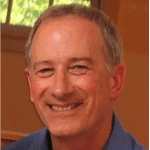 4:30-Bob Scardamalia: Demographic Gold: Finding Customer and Market Data to Insure Business Success
4:30-Bob Scardamalia: Demographic Gold: Finding Customer and Market Data to Insure Business Success
![]() They say data isn’t sexy but it’s so important for making informed business decisions. Demographics is a buzz word that’s been around for a long time but do you know how to find and use the data to insure business success?
They say data isn’t sexy but it’s so important for making informed business decisions. Demographics is a buzz word that’s been around for a long time but do you know how to find and use the data to insure business success?
This session will point you to the key demographics that are important for business decision making and you’ll learn how to access a goldmine of data for free. Whether you’re marketing on the Internet or to the customer down the street, you need to use the data so you aren’t making decisions in the dark.
- Are you marketing to parents of teenagers or pre-schoolers?
- Do you provide financial services to Millenials or Baby Boomers?
- Where do your customers live, how much money do they make, are the highly educated?
- How do you know if your market in growing or shrinking?
- If your business is just a glint in your eye you make informed decisions that will get your business off on solid footing.
- Do you look at your Alexa or other web tracking data? Do you know how that relates to demographic markets and trends?
Have your laptop with you because you’ll use the Census Bureau’s online tools for accessing the demographic data you need to better understand your customers and market. These are public domain resources so you’ll learn efficient methods for mining data gold.
 4:30-Mynders Glover: ‘Google Calendar’ Strategies to Optimize the Marketing of your Next Product
4:30-Mynders Glover: ‘Google Calendar’ Strategies to Optimize the Marketing of your Next Product ![]()
If you think of ‘Google Calendar’ as simply an online version of the calendar on your hard drive, you aren’t setting your sights high enough. In this session, Product Launch Consultant, Mynders Glover, is going to use the example of marketing your next product to show you what’s possible with Google Calendar.
The demands on your time are higher than ever before. It’s not enough to simply capture your appointments. What if you had the means to access all of your production &marketing milestones from your current location…and to share the parts of your Plan with only Team members who need to see it. And what if you could use this system in such a way that it could actually guide you to your appropriate next action.
One of the ways to make this happen is through creating a Calendar that not only helps you keep track of your appointments, but also forces you to be proactive in meeting your commitments.
While scheduling the components of a product launch onto Google Calendar, you’ll discover…
- How to build a completely flexible calendar system customized for your unique marketing need
- How to easily share your calendar with others on your Team whom need access now.
- The way to give yourself Virtual access on all your devices
- Why layering multiple calendars will enable you to better focus in on your specific planning needs.
- Steps to use your Calendar as a ‘Demand/Pull’ device to force you to meet your Plan
Monday February 11
10:00 AM- 3:00 PM- Creating Visual Business Buzz: Learn How to Use Visual Content to Break Thru the Clutter, Be Seen As An Expert and even Make Money! ( with one hour lunch break) ![]()
Visual Content is Hot! 85% of us are primarily visual learners. Social media sends visuals to the top of the preferred content list. New technology and software allows everyone to be creative at the push of a few buttons.
Infographics, sketchnotes, photo quotes, videos, Instagram, Pinterest, FB photos, SlideShare, are just a few of the examples of how and where to create engagement, education and inspiration through the use of Visual Content.
As a Creative Business Coach I help creative & inspirational entrepreneurs awaken their creativity, own their expertise and share their knowledge and resources in ways they will stand out from the crowd and get you noticed!
In this fun, creative and hugely practical workshop – I’ll share how to promote your products and programs using the compelling and engaging power of Visual Content.
What you’ll take away from this workshop:
- Visual Content – Why is it critical for you to pay attention and get on board? (It’s not as hard as you think!)
- Learn the different types of Visual Content and Visual Communities you can harness to share your expertise
- We’ll walk through a real life example of a digital product and you’ll learn 10+ ways to use Visual Content to increase visibility, gain attention and create more engagement
- Leave with tons of Visual Content examples for promoting products and programs to create engagement, education, visibility and list building that you can use as inspiration and ideas for your own projects
- You’ll create your own Visual Content Plan AND get started in the workshop!
- Hands On: Create easy visual content using your own content or even content from other people!
- Lots of checklists and resources for creating Visual Content
- I’ll share a Secret Money Making Idea – how to use Visual Content to make money – did I mention it’s easy?
Why the MyNAMS Insiders Club is EXACTLY
what you're looking for!
MyNAMS TEAM - You never have to work in isolation again!
The MyNAMS Team goes way beyond the staff and support personnel. We've put together a group of people who make it their mission to ensure your success. With more than 75 instructors and 100s of members, you find people who can answer your questions quickly, partner with you to create products, and build relationships that help you launch your business or take it to the next level.
We've worked diligently to ensure you have the ability to communicate with us, instructors, and peers (at your own experience level) in a safe environment and find the right mentors or coaches just for you. We make the introductions that you want.
Look for the icon at the left in the benefits grid to see the specific team options we offer.
MyNAMS Training - Learn what you need when you need to learn it!
The MyNAMS Training system is focused on thorough step-by-step instruction with that meets you where you are. It makes no sense to teach you advanced strategies and techniques when you don't have a blog or website. And teaching you how to install a blog when you have dozens already is ridiculous. First, we determine where you are in your experience and then we point you to the right level of training that will enhance your business experience from Novice to Advanced.
Yes! We teach marketing, traffic generation, technology, keyword research and much more, but only when you're ready. And if you need help just getting the technical aspects of doing business online, we have more than 1300 tutorial videos in the Library.
Look for the icon at the left in the benefits grid to see the specific training options we offer.
MyNAMS Tools - Content, graphics, audio, checklists - we've got it for you!
The MyNAMS Tool belt comes with just about everything you need to get a business up and running. In fact, you can be selling products from the Niche Mall even if you've never sold anything before and don't have a website. One of the most frustrating parts about doing business online is realizing you have to nickel and dime yourself to bankrupcy before you can actually get a site up. Not with us.
We provide you graphics, article content, images, audio clips, reports, sales funnels, turnkey websites, and even adsense website portals so you can begin immediately to create or improve your business with confidence that you don't have to spend a ton more cash.
Look for the icon at the left in the benefits grid to see the specific tools options we offer.
To find out more about the MyNAMS Insiders Club, click the link below!


Leave a Reply