How do I access my stuff on the new MyNAMS member site?
We are constantly changing the MyNAMS system to offer better service, access, support and training.
So, that means we’re in transition. We are moving to Infusionsoft and Customer Hub. And loving the personalization that comes with the system. But the transition is a little tricky. This is a completely new site with an Infusionsoft setup. We will maintain our aMember set up until we are completely migrated.
For the next couple of months, you have two access opportunities.
First, if you joined MyNAMS or purchased anything including free products in the MyNAMS system BEFORE March 11, 2015, click here to login to the site to access your products.
Second, if you joined or purchased ON or AFTER March 11, 2015, click here to login to the new Customer Hub to access your products.
 | 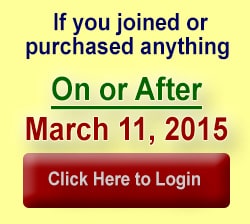 |
By the end of May, all products will be migrated to the Customer Hub and you will login in at Customer Hub to access everything.
The site layout and display is changing significantly during that time as well. You see some of those simple changes already. Don’t hesitate to leave your constructive feedback in the comments below.
Thanks for your patience. As you can guess, changing software platforms is a major undertaking.
I am unable to log on to anything.
Just keeps refreshing screen….
Paula-
Please submit a ticket to the support desk @ https://namssupport.com
I’m not sure what you are trying to log in since the page you have posted this comment on doesn’t require a log in.
Thanks
Peggy- I found the issue. You have 2 accounts with the same username, different password. Check your email for new log in credentials