How Hashtags Work and Using Them to Grow Your Traffic
Most people discover hashtags quite early in their Twitter journey. And many more ignore them till much, much later, when their Twitter habits are set and established. If you are new to this unique social network, you need to know that you can instantly attract the right followers, find the right people to follower and hook into the best network segment for your goals straight away… simply by using and following hashtags.
This is what an effective hashtag (Penguin’s “#DailyDeal”) looks like, in action:
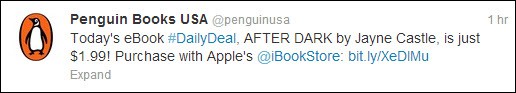
It doesn’t have to be used for just promotion or branding. A hashtag can be a keyword, hook, topic indicator, community connection tool and search filter all in one go. It strains out the hordes of spammy tweets that seem to populate the Twitterverse at times, and instead brings up ones relevant to your interests – specifically, to the keyword (hashtag) that you chose as your filter. It also makes your tweets easier to find for your audience, when you share your hashtag. (Get it right, and it may even go viral!)
What is a Hashtag?
Hashtags look like this… A word, acronym or collection of characters preceded by (#).

The above screenshot shows one quick way, incidentally, to find out which hashtags are trending right at the moment, while you’re logged in: By glancing over to your left-hand menu bar and checking the top hashtags that are trending, under the “Trends” window.
You can create your own hashtags.
You can follow other peoples’.
You can follow company or resource hashtags too (e.g. “#Nike”, “#freefood”).
Google+, Pinterest, Pheed, YouTube and Instagram also allow hashtags. Pinterest and Pheed hashtags in particular, however, are not the same as Twitter hashtags, so make sure you study each network’s specific hashtag guidelines.
8 Benefits of Using Hashtags
You can use hashtags for a variety of functions – and reasons. We’ve already mentioned narrowing the focus on who to follow, and you can create your own hashtags to serve more than one purpose too. But before you start using them, you have to be aware of their specific benefits. Knowing these will affect how you choose to use hashtags.
- Grow your following and extend your reach
- Find relevant people, companies and organizations to follow
- Brand a product or business (e.g. “#Nike”)
- Brand, promote, manage and track an event through its distinctive hashtag
- Participate in Tweet Chats and Twitter Parties
- Quickly tweet information to people (Twitter followers, forum members, subscribers, etc.) who follow your custom hashtag
- Networking with industry or niche influencers and peers
- Grow traffic
Creating Your Own Hashtags: 101
Creating your own hashtags is a wonderful way to brand a product, business – or a particular promotion. (You can use your hashtag as a metrics tool, if you create one for a campaign.)
But it’s like anything else in marketing: You need to know what not to do, and how to get the maximum effect.
Don’t…
- Use hashtags containing more than two words (e.g. “#marketingmythsfifteentips”)
- Create hashtags that are too quirky – unless you have a whole army of promotion tactics to spread it. (Example: You want to create a unique identity for an event)
- Start your tweet with numbers (e.g. “#999”). You can include numbers – but only after alpha characters (e.g. “#fuzzimals123”)
- Overuse hashtags. Keep them for important and highly relevant use.
Do…
- Make your hashtag short
- Make your hashtag easy to read (e.g. “freepizza”)
- Make your hashtag as vividly descriptive – and simple – as possible (e.g. “freepizza”)
- Remember to use your hashtags to designate topics, subjects or categories
So how do you make a hashtag? Simply preface any word or word combination with the “#” sign (#MyHashtag) – and share it in a tweet.
You can make your hashtags all lower-case, or use initial caps as above, to help people make visual sense of your combination hashtag. (“#MyHashtag” is easier to read than “#myhashtag”.)
That’s the easy part.
Making your hashtags go viral is the real trick.
Making Your Hashtags Go Viral
The only way to grow traffic with your hashtags is to make sure they are shared – and more than shared. You want them to explode on the scene like a spectacular firework and go viral.
We’ve already spoken about the importance of creating hashtags that are short, catchy, easy to read and relevant. The real trick is to pick the right keyword(s); then pair your new hashtag with a relevant, active hashtag. For example, if you have created “#FBbloopers”, pairing it with the existing, highly-active hashtag “#socialmedia”.
And, of course, the bigger your list, the more likely your hashtag is to be retweeted and followed. If you don’t yet have a big list, introducing it on membership sites or forums (if allowed), as well as the above tactic of pairing it with an existing, relevant hashtag should help you get started.
Finding Good Hashtags to Follow
Following the right people via their hashtag can also help boost your own credibility (think “credibility-by-assocation”), which can net you followers of your own. You become part of any community built around a strong, evergreen hashtag. But how do you find them?
In addition to simply searching via the Twitter search bar, there are even more focused ways to find hashtags to follow – especially off Twitter.
1. TweetChat – You do have to log in with your Twitter name and password. What this does is allow to focus on one hashtag, each having its own dedicated chat room.

This can save you hours of monitoring tweets you’re not interested in on Twitter by allowing you to focus just on that particular discussion/hashtag.
2. Twubs – Another strong hashtag directory, which also shows you hashtags and conversations to follow, and allows you to register your hashtags in their directory
3. Hashtags.org – allows you to analyze which hashtags are trending, allowing you to “listen, measure and engage”… as well as track!
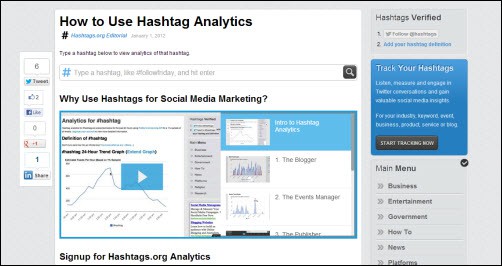
There are many more Twitter sites and online management tools. Pick one that feels a comfortable fits for you.
Hashtag Mistakes
Yes, you can dilute the effectiveness of hashtags – or even do the opposite of what you intended. For example, if you load each tweet with too many hashtags, people will eventually mentally and literally skim over them without reading. They’ll feel like “spam”.
So here’s what not to do with your Twitter hashtags, starting with the tip we just mentioned:
- Overloading your tweets with multiple hashtags. It looks and feels aggressively spammy; it’s confusing; it’s hard to read the message you presumably wanted people to read.
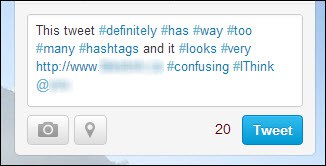
- Following hashtags that are not consistent with your brand or stated core values. Doing so is okay if you are using Twitter as personal recreation – but not if you’re using it for business purposes.
(Example: Following “#ReallyHateSmallKids” if your business is all about selling quality toys suited for the 3—7-year-old age range to university-educated mothers in a high income bracket.)
- Inserting popular, trending hashtags not relevant to your tweet content just to ensure your tweet is seen. The only thing does is annoy the people who are seriously follow that hashtag.
- Going off topic while using a hashtag. Don’t get sidetracked into personal discussions that have nothing to do with the hashtag while still using it!
- Not tracking your hashtags. Sites such has Hashtags.org often provide easy and thorough tracking tools (free or at paid levels of subscription)
- Trying to use other special characters in your hashtags. It’s alphabetical characters only – with numerals allowed in the middle or end.
Don’t overcomplicate things. Focus your hashtag on your goal and your followers. Make it easy to read and catchy to remember and share.
Now that you know how hashtags work, and what to do/avoid, put them to use. Make your traffic grow.
Leave a Reply