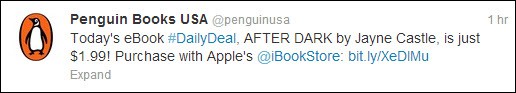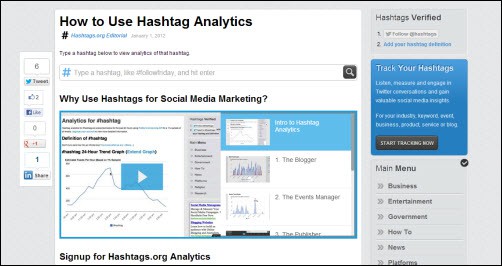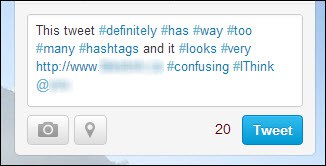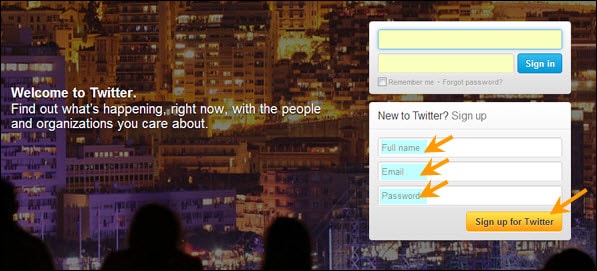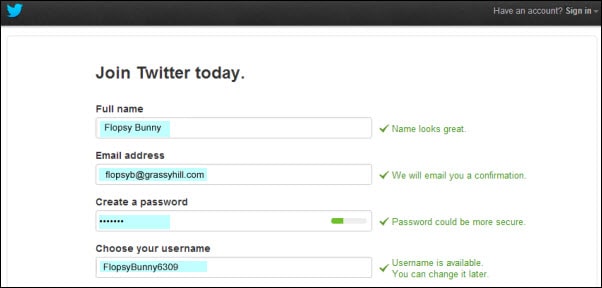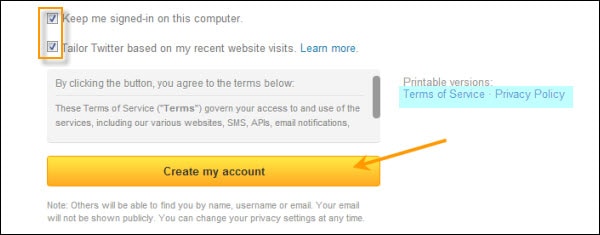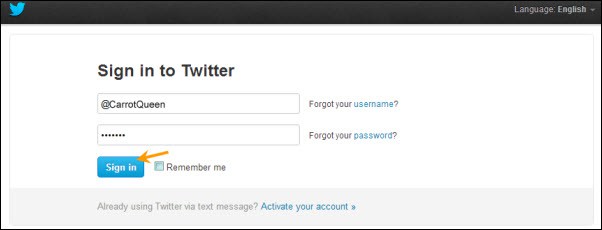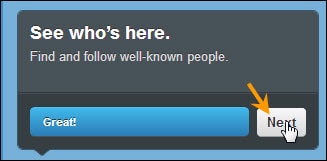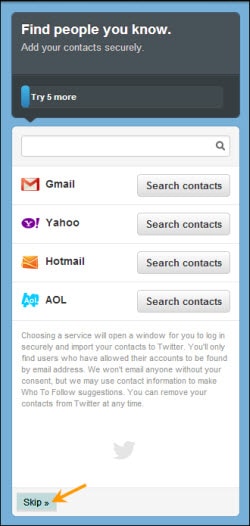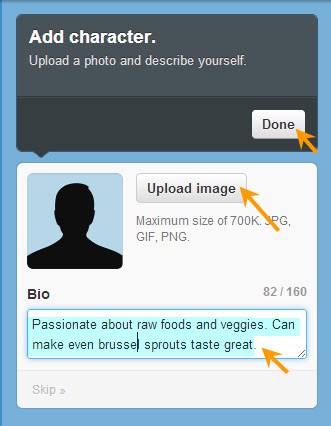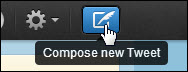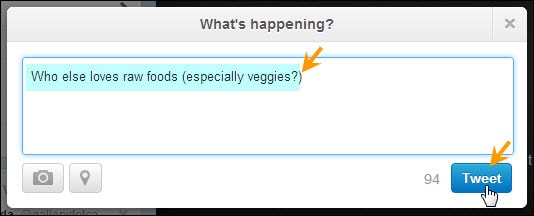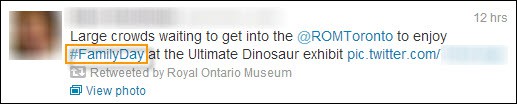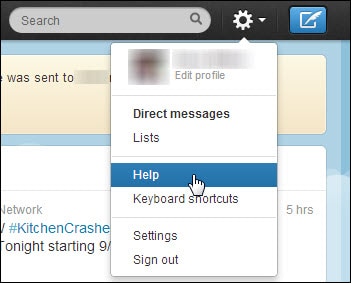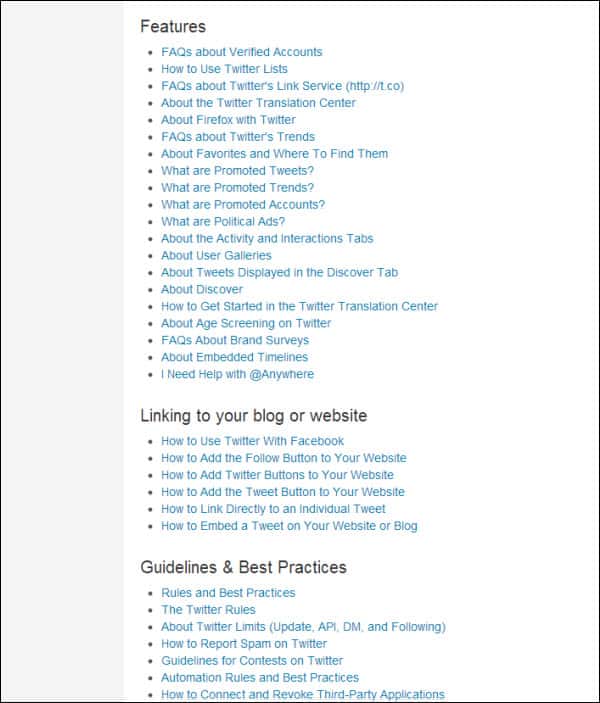How Retweets Work and Using Them to Grow Your Traffic
Retweets are probably the most over-used and least understood feature of Twitter. Yet using them correctly can help grow your traffic like no other strategy.
“Retweeting” simply means sharing someone else’s tweet with your followers. It’s a mark of endorsement and recommendation, telling them “this person has something of value to share”.
Getting your link or post retweeted by industry influencers can boost your reputation and status almost instantly. And if many of your followers retweet your link to their followers… who in turn retweet it to their followers… it can mean instant Twitter success.
(The key, of course, is producing posts that powerful.
How to Retweet
There are two ways to retweet a tweet:
1. Simply hit the little “Retweet” button that appears at the bottom of every tweet when you mouse over that area. This makes Twitter retweet it as is, automatically.

2. Manually retweet it.
To do this, open up a new tweet textarea box (in the top-left widget on your feed page).
Type “RT” plus the person’s handle.
Copy-paste the tweet text. Paste it after the “RT @handlename”. Like this…
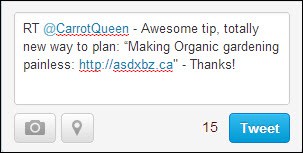
This will immediately show you the number of characters left for you to add a comment of your own. And here’s where so many people lose their traffic-growing and engagement opportunity: They write tweets that are simply too long to manually customize and retweet.
There is no room left for customization or endorsement.
Think about it: What will ultimately bring you more traffic?
- Posting a tweet that uses up all available characters, so people have no choice but to impersonally press the automatic “Retweet” link
- Leave room for people to make positive, personal comments that act as both validation and a highly-personal testimonial
Let’s take another look at our Retweet of @CarrotQueen’s original post, which is highlighted in aqua…

Notice how much room she left. Enough for us to type “RT @CarrotQueen”, then add a personal reason stating why we loved her post enough to retweet it.
That is the sort of retweet that:
- Makes people also interested in the topic being retweeted sit up and take notice
- Go check it out
- Follow @CarrotQueen
Be sure to mix retweets in with other post types. Whatever you do on Twitter, it should feel like a natural action, a normal conversation. If you retweet sparingly, resisting the urge to reciprocate straight away for everyone who retweets your posts, people will sit up and take notice, when you do find a diamond you want to share.
So you don’t have to start reciprocal retweeting – but it is good policy to acknowledge and thank anyone who retweets your post – as quickly ask possible.

“How Do I Find Out Who Has Retweeted My Posts?”
That’s simple. Just go up to your top menu bar and click on “Connect”.
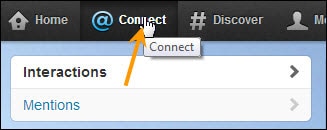
You will immediately be able to see:
- People who have mentioned you in their tweets
- People who have retweeted your tweets
To find all activity involving retweets, select “Interactions”. You’ll see a list – and you’ll instantly be able to acknowledge anyone you missed.
“How Do I Turn Off Serial Retweeters?”
In your zeal to take advantage of retweet power, there is one type of tweeter you never want to become – the Serial Retweeter.
This type of tweeter is often just sheer lazy: He sends automatic retweet after automatic retweet because he can’t be bothered to write an original post – let alone a personalized recommendation.
He’s letting other people do his work for him.
You will probably come across Serial Retweeters before too long. They clutter up your feed and are a nuisance. Here’s how to get rid of them without necessarily unfollowing them…
1. Click on the Serial Retweeter’s Profile Photo. This will open up his or her Profile.
2. Click on the icon to the left of “Following”. Select “Turn off Retweets”.
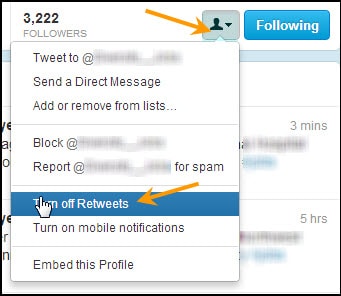
There is one good reason not to rush into getting rid of people who retweet a little too often: Studying their example can be a powerful teacher of what not to do!
Ten Tips for Powerful Retweeting
Retweets can give you no results, “okay” results or noticeably effective results. To increase your chances of attaining the latter, follow these ten well-proven tips…
1. Keep your character count between 70-100 characters, if you want your tweet retweeted. As proof of what we were saying earlier, check out the graph screenshot, below.
Business Insider published the results of an analysis performed by Track Social, which showed the optimal number of characters that got retweeted.
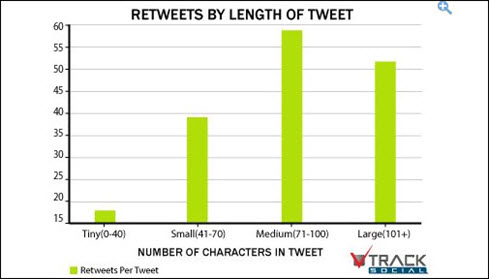
2. Retweet relevant tweets. That might seem pretty obvious, but it’s important enough to stress.
3. Be choosy in what you share.
4. Don’t just retweet tweets: Take the time to visit your prized Twitter connection’s blog or website and share content directly, if you think it’s truly going to interest, amaze, help or entertain your other connections.
5. Don’t be monotonous when retweeting. Don’t always retweet links. Don’t always retweet quotes. Don’t always retweet tweets by others. Mix your tweet types – and intersperse tweets with retweeting.
People who always send the same type of tweets quickly get “tuned out”
6. Study other people’s retweets. Study retweets of people who have retweeted your posts. Which ones leave you cold? Which are confusing? Which are effective? Which retweets pleased you most?
Being observant is one of the greatest teachers you could have.
7. Remember that tweets containing links are shared more often than those without. Understanding this cultural practice should help you increase your retweetability.
8. Retweet when your target market is most active on Twitter. One of this social network’s biggest drawbacks has always been how fleetingly tweets appear and are lost in the never-ending stream.
Metrics site Tweriod recommends doing so between 2—6p.m., if you’re not sure when your target audience is there (or there is too much traffic at other periods that might work better).

9. Use URL shorteners to give your followers more characters to customize, when they retweet your content. (Bit.ly and Ow.ly generate the most Retweets, compared to other URL shorteners such as tinyurl.com.)
10. Use the Magic Word. Studies have confirmed that tweets containing the word “please” are retweeted more often.
11. Talk directly to your audience, when tweeting. Studies have also shown that people are more likely to retweet when you begin a post with “you”.
12. Ask for a retweet! Using the phrase “please retweet” can be as good as a secret weapon.
If you want retweets to help you grow your traffic, either have hordes of followers… or create tweets that are irresistible to your intended audience. Really work on making your tweets lean, mean, exciting and above all, shareable – and you’ll get those new followers quickly enough!